Windows 10
Moderators: Michael Blakely, Todd Meek
- Norberto Rivera
- Screenshot Contest Winner x7

- Posts: 6355
- Joined: 10-10-2004 05:18 PM
- Position: CLT Commander Extraordinaire
- Rank: Commander
- Hub: RETIRED
- Residence: Sterling, VA
- AAV Total Hours: 2667.4
- Previous VA Hours: 0
- Current Bid: COMPLETED KPSP-KDFW
COMPLETED KDFW-KSHV
COMPLETED KSHV-KDFW
AAL2731 KDFW-KPSP
Windows 10
So, it's been out for several weeks now and the little window popped up saying my Free Windows 10 upgrade is ready. Most of the other forums I've read claim that everything with FSX is running well for the most part. The one question I haven't seen an answer to is whether or not this upgrade is similar to previous OS updates in that everything starts from scratch. Any other time I've updated Windows it deletes all docs and installed software. I've read several articles that imply this one is not like that. If I have to reinstall everything then I won't be updating any time soon. Has anyone else taken the plunge? What has your experience been?
Norberto "Bert" Rivera
AAV476
"The knack of flying is learning how to throw yourself at the ground and miss"
"I'm not a real pilot, but I play one on VATSIM"
"If at first you don't succeed, skydiving is not for you."
"Sarcasm is just one more service I offer"
Current bid theme: Random Airbus Bid
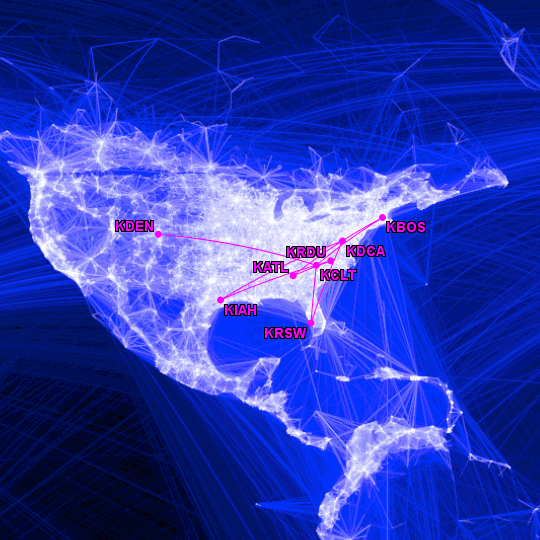

Check out my aircraft pics on Flightaware.
AAV476
"The knack of flying is learning how to throw yourself at the ground and miss"
"I'm not a real pilot, but I play one on VATSIM"
"If at first you don't succeed, skydiving is not for you."
"Sarcasm is just one more service I offer"
Current bid theme: Random Airbus Bid

Check out my aircraft pics on Flightaware.
- Theodore Martin
- Screenshot Contest Winner x10

- Posts: 2853
- Joined: 04-09-2005 08:51 AM
- Position: DFW Hub Manager
- Rank: Commander
- Hub: KDFW
- Residence: Dallas, TX
- AAV Total Hours: 3172.8
- Previous VA Hours: 0
- Current Bid: Awaiting Bid
Re: Windows 10
I second that....except I want to know how it works with FSX. I also have PMDG a/c that I really enjoy flying so I don't want to loose the use of them.Wayne Szot wrote:You guys are hereby elected as the AAV guinea pigsEither of you guys run P3D? I'd like to know how it plays with W10.
Theodore "Ted" Martin
DFW Hub Mgr.
AAV537




DFW Hub Mgr.
AAV537


- Theodore Martin
- Screenshot Contest Winner x10

- Posts: 2853
- Joined: 04-09-2005 08:51 AM
- Position: DFW Hub Manager
- Rank: Commander
- Hub: KDFW
- Residence: Dallas, TX
- AAV Total Hours: 3172.8
- Previous VA Hours: 0
- Current Bid: Awaiting Bid
Re: Windows 10
That sounds good. I took the plunge and bought the PMDG 777 awhile back. That's why I need to be as sure as I can before moving to Win 10. I haven't gone to P3D yet.
Theodore "Ted" Martin
DFW Hub Mgr.
AAV537




DFW Hub Mgr.
AAV537


- Hebert Augusto Africano Linares
- Senior Member
- Posts: 157
- Joined: 04-05-2008 12:09 AM
- Position: Pilot
- Rank: Commander
- Hub: KDFW
- Residence: Valera Estado Trujillo, Venezuela
- AAV Total Hours: 3491.35
- Previous VA Hours: 1898.9
- Current Bid: COMPLETED KDFW-SAEZ
COMPLETED SAEZ-KJFK
COMPLETED KJFK-EGLL
COMPLETED EGLL-KMIA
COMPLETED KMIA-KSFO
COMPLETED KSFO-KJFK
LAN533 KJFK-SCEL
LAN532 SCEL-KJFK
AAL1357 KJFK-KMIA
AAL1226 KMIA-KDFW - Location: Valera Estado Trujillo - Venezuela
- Contact:
Re: Windows 10
Friends who have installed Windows 10 say it's very good. Soon I'll set
Hebert Augusto Africano Linares
AAV819


AAV819


- Norberto Rivera
- Screenshot Contest Winner x7

- Posts: 6355
- Joined: 10-10-2004 05:18 PM
- Position: CLT Commander Extraordinaire
- Rank: Commander
- Hub: RETIRED
- Residence: Sterling, VA
- AAV Total Hours: 2667.4
- Previous VA Hours: 0
- Current Bid: COMPLETED KPSP-KDFW
COMPLETED KDFW-KSHV
COMPLETED KSHV-KDFW
AAL2731 KDFW-KPSP
Re: Windows 10
I finally took the plunge. After some minor hardware driver issues FSX SE seems to be working fine as well as my Saitek panels. Unfortunately, FS9 will not run. I can get a splash screen and the select a flight screen, but it promptly crashes. Removed the FS9.CFG file and let it create a new one, also replaced the fs9.exe with the nocd version again. It seemed like it wanted to run, but alas it keeps crashing. The event log is of no help either...  I suspect some type of .NET error but I have to do more research on it.
I suspect some type of .NET error but I have to do more research on it.
Edit: After trolling various flight sim forums I have discovered that folks are having mixed results with FS9 with no real rhyme or reason I can tell. I have way too much time and money invested in it and I'm not ready to give it up just yet so I am currently rolling back to Windows 7. 10 looked nice and worked well but Microsoft is also taking back a lot of control over the machines with it. I'm not keen on that either so that is that for the time being.
Edit: After trolling various flight sim forums I have discovered that folks are having mixed results with FS9 with no real rhyme or reason I can tell. I have way too much time and money invested in it and I'm not ready to give it up just yet so I am currently rolling back to Windows 7. 10 looked nice and worked well but Microsoft is also taking back a lot of control over the machines with it. I'm not keen on that either so that is that for the time being.
Norberto "Bert" Rivera
AAV476
"The knack of flying is learning how to throw yourself at the ground and miss"
"I'm not a real pilot, but I play one on VATSIM"
"If at first you don't succeed, skydiving is not for you."
"Sarcasm is just one more service I offer"
Current bid theme: Random Airbus Bid
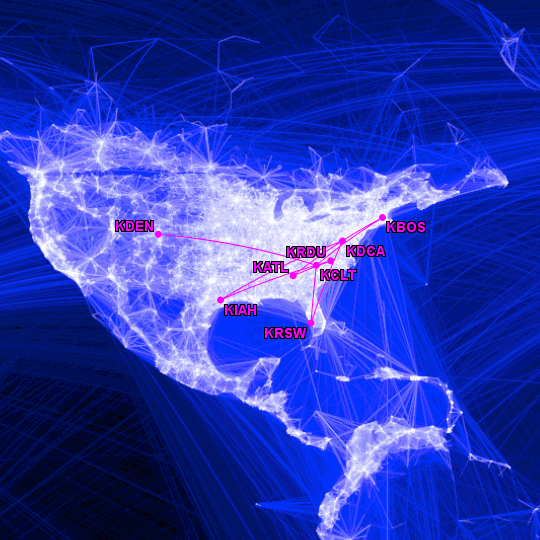

Check out my aircraft pics on Flightaware.
AAV476
"The knack of flying is learning how to throw yourself at the ground and miss"
"I'm not a real pilot, but I play one on VATSIM"
"If at first you don't succeed, skydiving is not for you."
"Sarcasm is just one more service I offer"
Current bid theme: Random Airbus Bid

Check out my aircraft pics on Flightaware.
- Theodore Martin
- Screenshot Contest Winner x10

- Posts: 2853
- Joined: 04-09-2005 08:51 AM
- Position: DFW Hub Manager
- Rank: Commander
- Hub: KDFW
- Residence: Dallas, TX
- AAV Total Hours: 3172.8
- Previous VA Hours: 0
- Current Bid: Awaiting Bid
Re: Windows 10
Bert, thanks for the update. I almost took the plunge myself but decided the upgrade to Windows 10 was not worth the time needed to resolve issues and possibly lose a couple of older applications that I utilize. I'm going to wait awhile before making that step but I've already started collecting data on the problems and their solutions that others run into with the upgrade.
Theodore "Ted" Martin
DFW Hub Mgr.
AAV537




DFW Hub Mgr.
AAV537


- Michael Blakely
- Screenshot Contest Winner x7

- Posts: 3778
- Joined: 07-21-2003 01:14 PM
- Position: CEO
- Rank: Commander
- Hub: KDCA
- Residence: San Diego (North County)
- AAV Total Hours: 3485.5
- Previous VA Hours: 0
- Current Bid: COMPLETED KJFK-KDFW
COMPLETED KDFW-KIAD
COMPLETED KIAD-KDFW
AAL2248 KDFW-KSFO
ASA915 KSFO-KSEA
ASA672 KSEA-KDEN
AAL2771 KDEN-KORD
AAL1918 KORD-KPHX
AAL1945 KPHX-KDFW
AAL2437 KDFW-KLAX - Contact:
Re: Windows 10
My computer is trying really hard to upgrade to Windows 10 without me.
In the last 2 days It keeps self-initiating the upgrade process and I've had to force the upgrade to stop 3 times. Lucky I can always click on the "I don't accept the license agreement" box to stop it.
In the last 2 days It keeps self-initiating the upgrade process and I've had to force the upgrade to stop 3 times. Lucky I can always click on the "I don't accept the license agreement" box to stop it.
Mike

Bid Theme: Back in the USA


Bid Theme: Back in the USA

- Theodore Martin
- Screenshot Contest Winner x10

- Posts: 2853
- Joined: 04-09-2005 08:51 AM
- Position: DFW Hub Manager
- Rank: Commander
- Hub: KDFW
- Residence: Dallas, TX
- AAV Total Hours: 3172.8
- Previous VA Hours: 0
- Current Bid: Awaiting Bid
Re: Windows 10
Yeah, I downloaded the free Windows 10 upgrade thinking it was just an an initial install file I could keep so I didn't lose the free upgrade capability but I could wait to run it whenever I finally decided to jump in. Now I periodically get the automatice Windows 10 update request. Luckily I've set my computer up to let me choose the updates I want to install.Michael Blakely wrote:My computer is trying really hard to upgrade to Windows 10 without me.
In the last 2 days It keeps self-initiating the upgrade process and I've had to force the upgrade to stop 3 times. Lucky I can always click on the "I don't accept the license agreement" box to stop it.
Almost screwed up once. Computer notified me there were updates to install when I shutdown. I was just about to shutdown so it would start the updates and at the last minute decided to look at the list of updates. To my surprise Windows 10 was one of the updates scheduled.
Theodore "Ted" Martin
DFW Hub Mgr.
AAV537




DFW Hub Mgr.
AAV537

