Finally upgrading to Win 10
Moderators: Michael Blakely, Todd Meek
- Theodore Martin
- Screenshot Contest Winner x10

- Posts: 2853
- Joined: 04-09-2005 08:51 AM
- Position: DFW Hub Manager
- Rank: Commander
- Hub: KDFW
- Residence: Dallas, TX
- AAV Total Hours: 3172.8
- Previous VA Hours: 0
- Current Bid: Awaiting Bid
Finally upgrading to Win 10
Well, I finally bite the bullet and decided to upgrade to Windows 10 from my current Win 7. Yes I know Win 11 is out but I want to give it at least a year for MS to get all the bugs out. In addition I see Win 11 requires a security feature that is part of the processor itself and I’m not sure my processor has that feature. MS provides an app you can run to confirm your computer is compatible with Win 11 but it only runs on Win 10. After my upgrade I’ll run it to see what I get.
Currently I have a 1TB SSD as my C drive and a 1TB standard hard drive. I have FSX and PrePar3D v4 currently loaded. Going forward my plan is to have PrePar3D and MSFS 2020 installed. As a means to clean up any lingering “gremlins,” my plan is to do a clean install of Win 10 instead of simply doing the Win 10 upgrade, therefore I will have to reinstall PrePar3D and all my ac and scenery. I’m thinking in order to get the most from my SSD and best simulator performance, I will install both PrePar3D and MSFS 2020 on my C drive (SSD drive), however since I have a lot of Prepar3D a/c and scenery (i.e. lots of disc space consumer) I will utilize the “central library” concept for PrePar a/c and my Orbx scenery. This will enable me to put the bulk of the large files on my D drive (standard hard drive) thus enabling easy sim upgrades or reinstalls if I ever have to do so as well as leaving space on my C drive.
I’m posting all of this to get your suggestions/opinions on this install config or if there is a better config that you suggest. If you comment please provide any reasoning or rational for your suggestions.
Thanks for your help guys,
Currently I have a 1TB SSD as my C drive and a 1TB standard hard drive. I have FSX and PrePar3D v4 currently loaded. Going forward my plan is to have PrePar3D and MSFS 2020 installed. As a means to clean up any lingering “gremlins,” my plan is to do a clean install of Win 10 instead of simply doing the Win 10 upgrade, therefore I will have to reinstall PrePar3D and all my ac and scenery. I’m thinking in order to get the most from my SSD and best simulator performance, I will install both PrePar3D and MSFS 2020 on my C drive (SSD drive), however since I have a lot of Prepar3D a/c and scenery (i.e. lots of disc space consumer) I will utilize the “central library” concept for PrePar a/c and my Orbx scenery. This will enable me to put the bulk of the large files on my D drive (standard hard drive) thus enabling easy sim upgrades or reinstalls if I ever have to do so as well as leaving space on my C drive.
I’m posting all of this to get your suggestions/opinions on this install config or if there is a better config that you suggest. If you comment please provide any reasoning or rational for your suggestions.
Thanks for your help guys,
Theodore "Ted" Martin
DFW Hub Mgr.
AAV537




DFW Hub Mgr.
AAV537


-
Harold Henderson
- Screenshot Contest Winner x13

- Posts: 6527
- Joined: 08-07-2005 10:00 PM
- Position: KPHX Hub Manager
- Rank: Commander
- Hub: KPHX
- Residence: Knoxville, TN
- AAV Total Hours: 3564.1
- Previous VA Hours: 0
- Current Bid: COMPLETED KPHX-KNYL
SKW2967 KNYL-KPHX
- Contact:
Re: Finally upgrading to Win 10
Ted, sounds like a reasonable plan. My only suggestion is to get a bigger SSD for your C: drive, 2TB SSD's are less than $250. You can keep your current one in the mix as a data drive. All the easier to do since you are doing a fresh install (not upgrade) from Win 7 to 10.
Wisdom begins when you finally realize someone else is in charge of the universe.


VATSIM Flight Tracking Info


VATSIM Flight Tracking Info
- Theodore Martin
- Screenshot Contest Winner x10

- Posts: 2853
- Joined: 04-09-2005 08:51 AM
- Position: DFW Hub Manager
- Rank: Commander
- Hub: KDFW
- Residence: Dallas, TX
- AAV Total Hours: 3172.8
- Previous VA Hours: 0
- Current Bid: Awaiting Bid
Re: Finally upgrading to Win 10
Now that I've finally  upgraded to Win10 I'm starting to reload my apps. I seem to remember seeing somewhere that you should not load your sim app (in this case P3Dv4) into the Windows Programs folder but into a folder of it's own due to possible permission issues. However I can't find this anywhere. P3D wants to put it in the Windows Programs folder and their documentation states you can install it into it's own folder but does not say you "should" do that. Has anyone seen this before and can point me to documentation on this?
upgraded to Win10 I'm starting to reload my apps. I seem to remember seeing somewhere that you should not load your sim app (in this case P3Dv4) into the Windows Programs folder but into a folder of it's own due to possible permission issues. However I can't find this anywhere. P3D wants to put it in the Windows Programs folder and their documentation states you can install it into it's own folder but does not say you "should" do that. Has anyone seen this before and can point me to documentation on this?
Theodore "Ted" Martin
DFW Hub Mgr.
AAV537




DFW Hub Mgr.
AAV537


-
Harold Henderson
- Screenshot Contest Winner x13

- Posts: 6527
- Joined: 08-07-2005 10:00 PM
- Position: KPHX Hub Manager
- Rank: Commander
- Hub: KPHX
- Residence: Knoxville, TN
- AAV Total Hours: 3564.1
- Previous VA Hours: 0
- Current Bid: COMPLETED KPHX-KNYL
SKW2967 KNYL-KPHX
- Contact:
Re: Finally upgrading to Win 10
Ted, sorry I don't have a ref for you, but I got a new system from Jetline Systems about 3 years ago with Win 10 and P3D pre-installed. P3D is installed to "D:\Lockheed Martin\Prepar3D v4\" I went to Jetline for their reputation for optimizing flight sim systems, and I don't think I directed them to NOT load P3D on the C: drive.
BTW both my C: and D: drives are SSDs 1 and 2GB respectively.
BTW both my C: and D: drives are SSDs 1 and 2GB respectively.
Wisdom begins when you finally realize someone else is in charge of the universe.


VATSIM Flight Tracking Info


VATSIM Flight Tracking Info
- Theodore Martin
- Screenshot Contest Winner x10

- Posts: 2853
- Joined: 04-09-2005 08:51 AM
- Position: DFW Hub Manager
- Rank: Commander
- Hub: KDFW
- Residence: Dallas, TX
- AAV Total Hours: 3172.8
- Previous VA Hours: 0
- Current Bid: Awaiting Bid
Re: Finally upgrading to Win 10
Thanks for the response Harold. As I mentioned in a previous thread my C: drive is a 1TB SSD so my plan is to install P3D on the C: drive but install all my a/c and scenery using P3D's library function on my D: drive (standard 1TB hard drive).Harold Henderson wrote: ↑09-13-2022 04:44 AM Ted, sorry I don't have a ref for you, but I got a new system from Jetline Systems about 3 years ago with Win 10 and P3D pre-installed. P3D is installed to "D:\Lockheed Martin\Prepar3D v4\" I went to Jetline for their reputation for optimizing flight sim systems, and I don't think I directed them to NOT load P3D on the C: drive.
BTW both my C: and D: drives are SSDs 1 and 2GB respectively.
Theodore "Ted" Martin
DFW Hub Mgr.
AAV537




DFW Hub Mgr.
AAV537


- Michael Blakely
- Screenshot Contest Winner x7

- Posts: 3778
- Joined: 07-21-2003 01:14 PM
- Position: CEO
- Rank: Commander
- Hub: KDCA
- Residence: San Diego (North County)
- AAV Total Hours: 3485.5
- Previous VA Hours: 0
- Current Bid: COMPLETED KJFK-KDFW
COMPLETED KDFW-KIAD
COMPLETED KIAD-KDFW
AAL2248 KDFW-KSFO
ASA915 KSFO-KSEA
ASA672 KSEA-KDEN
AAL2771 KDEN-KORD
AAL1918 KORD-KPHX
AAL1945 KPHX-KDFW
AAL2437 KDFW-KLAX - Contact:
Re: Finally upgrading to Win 10
Ted,
I used to see strong recommendation to install in a different directory, but I don't see that in the current documentation.
Mike
I used to see strong recommendation to install in a different directory, but I don't see that in the current documentation.
Mike
Mike

Bid Theme: Back in the USA


Bid Theme: Back in the USA

- Theodore Martin
- Screenshot Contest Winner x10

- Posts: 2853
- Joined: 04-09-2005 08:51 AM
- Position: DFW Hub Manager
- Rank: Commander
- Hub: KDFW
- Residence: Dallas, TX
- AAV Total Hours: 3172.8
- Previous VA Hours: 0
- Current Bid: Awaiting Bid
Re: Finally upgrading to Win 10
I finally found it in an AVSIM P3D Guide that was suppose to be a "living" (i.e. occasionally updated) document. So far I can't find it anywhere on the AVSIM site but I will keep looking. Here's the excerpt from the document:Michael Blakely wrote: ↑09-13-2022 09:27 PM Ted,
I used to see strong recommendation to install in a different directory, but I don't see that in the current documentation.
Mike
"It’s recommend NOT using the default installation folder because of the following reasons:
1. SATA is serial and as such dedicate data path so having P3D on it’s own data path and not a shared data path will be better for performance and less contention for resources.
2. Installing outside of the default “Program Files (x86)” folder has less security restrictions, this can be an issue when working with 3rd party products that have EXEs running on separate threads and/or from different folders under a different security context."
This document was released in 2017, which was after the great hack that befell AVSIM, but I have not been able to find it or any updates. I'm not sure I buy item #1 as being a significant performance hit, but I do see how item #2 could possibly cause problems.
If I find anything else I will post it.
Theodore "Ted" Martin
DFW Hub Mgr.
AAV537




DFW Hub Mgr.
AAV537


- Michael Blakely
- Screenshot Contest Winner x7

- Posts: 3778
- Joined: 07-21-2003 01:14 PM
- Position: CEO
- Rank: Commander
- Hub: KDCA
- Residence: San Diego (North County)
- AAV Total Hours: 3485.5
- Previous VA Hours: 0
- Current Bid: COMPLETED KJFK-KDFW
COMPLETED KDFW-KIAD
COMPLETED KIAD-KDFW
AAL2248 KDFW-KSFO
ASA915 KSFO-KSEA
ASA672 KSEA-KDEN
AAL2771 KDEN-KORD
AAL1918 KORD-KPHX
AAL1945 KPHX-KDFW
AAL2437 KDFW-KLAX - Contact:
Re: Finally upgrading to Win 10
I agree with #2. The security lockdown in Program Files can be a pain.
Mike

Bid Theme: Back in the USA


Bid Theme: Back in the USA

-
Rey Ramon
- Screenshot Contest Winner x1
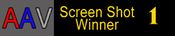
- Posts: 1871
- Joined: 12-06-2002 07:01 PM
- Position: A Senior Pilot
- Rank: Commander
- Hub: KPHL
- Residence: Wilmington, DE
- AAV Total Hours: 2542.4
- Previous VA Hours: 0
- Current Bid: COMPLETED KBOS-KDCA
COMPLETED KDCA-KMIA
COMPLETED KMIA-MZBZ
COMPLETED MZBZ-KDFW
AAL1036 KDFW-KMCI
AAL1029 KMCI-KDCA
AAL1630 KDCA-KORD
Re: Finally upgrading to Win 10
Is 1TB really going to be enough for both sims? I just upgraded to a 1 TB NVMe gen 4 SSD just for MSFS. I had a 500GB one, but was down to about 78GB left....and that as with other games installed on a seperate SSD. Any how, Did a fresh reinstall of Win 10 onto the 1TB NVMe a couple of days ago. Holding out on reinstalling MSFS until SU10 comes out...any moment now.
- Theodore Martin
- Screenshot Contest Winner x10

- Posts: 2853
- Joined: 04-09-2005 08:51 AM
- Position: DFW Hub Manager
- Rank: Commander
- Hub: KDFW
- Residence: Dallas, TX
- AAV Total Hours: 3172.8
- Previous VA Hours: 0
- Current Bid: Awaiting Bid
Re: Finally upgrading to Win 10
It's a good point Rey but my plan is to install the P3D application on the 1TB C: drive but to install all my a/c and scenery for P3D on my D: drive (also 1TB). Not sure how I handle MSFS, but that will be later on this year or early next year.Rey Ramon wrote: ↑09-15-2022 07:00 PM Is 1TB really going to be enough for both sims? I just upgraded to a 1 TB NVMe gen 4 SSD just for MSFS. I had a 500GB one, but was down to about 78GB left....and that as with other games installed on a seperate SSD. Any how, Did a fresh reinstall of Win 10 onto the 1TB NVMe a couple of days ago. Holding out on reinstalling MSFS until SU10 comes out...any moment now.
Theodore "Ted" Martin
DFW Hub Mgr.
AAV537




DFW Hub Mgr.
AAV537

