Dual monitors
Moderators: Michael Blakely, Todd Meek
- Norberto Rivera
- Screenshot Contest Winner x7

- Posts: 6355
- Joined: 10-10-2004 05:18 PM
- Position: CLT Commander Extraordinaire
- Rank: Commander
- Hub: RETIRED
- Residence: Sterling, VA
- AAV Total Hours: 2667.4
- Previous VA Hours: 0
- Current Bid: COMPLETED KPSP-KDFW
COMPLETED KDFW-KSHV
COMPLETED KSHV-KDFW
AAL2731 KDFW-KPSP
Dual monitors
I think I know the answer to this question but I will ask anyway. Is there any way to have FS display on two monitors simultaneously, either in full screen or windowed mode, without having to fork out an obscene amount of money for the Matrox TH2G? I'm running Win 7 Pro 64-bit and I have an NVidia GeForce GTS 240 with dual HDMI outs, to which both of my monitors are connected.
Norberto "Bert" Rivera
AAV476
"The knack of flying is learning how to throw yourself at the ground and miss"
"I'm not a real pilot, but I play one on VATSIM"
"If at first you don't succeed, skydiving is not for you."
"Sarcasm is just one more service I offer"
Current bid theme: Random Airbus Bid
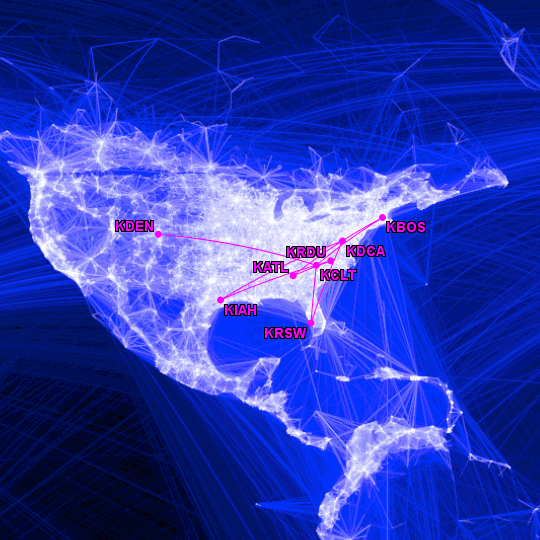

Check out my aircraft pics on Flightaware.
AAV476
"The knack of flying is learning how to throw yourself at the ground and miss"
"I'm not a real pilot, but I play one on VATSIM"
"If at first you don't succeed, skydiving is not for you."
"Sarcasm is just one more service I offer"
Current bid theme: Random Airbus Bid

Check out my aircraft pics on Flightaware.
- Wayne Pierce
- Screenshot Contest Winner x24

- Posts: 2200
- Joined: 11-13-2007 11:09 PM
- Position: DFWT-Manager Chief Check pilot
- Rank: Commander
- Hub: KPHX
- Residence: San Diego, (South County) KSEE
- AAV Total Hours: 2919.7
- Previous VA Hours: 0
- Current Bid: AAL1407 KPHX-KBOS
CHART KBOS-KDEN
AAL1037 KDEN-KPHX
- Location: USA
- Contact:
Re: Dual monitors
If you know the answer...
I used FS on two monitors for a while, and still use two monitors on one computer for FS. Of course, now, I have 4 computers hooked up for my cockpit.
The program will let you put windowed views on different monitors. But not all aircraft will allow it. some of the payware will not allow a windowed view of their equipment. I would and do at times run the FMC, GPS or an instrument panel view on the 2nd monitor and the cockpit out the front especially if I am using a full windowed view 2d cockpit and only the flight instruments at the bottom of it screen. It will not work in a full screen mode.
I hope your computer and video card will be able to handle the extra work as that makes all the difference.
I believe the Matrox TH2g is not the way to go. I looked into that really hard and decided it is not what I wanted. The application did not suffice to my cockpit. But each ones preference is different.
WLP
I used FS on two monitors for a while, and still use two monitors on one computer for FS. Of course, now, I have 4 computers hooked up for my cockpit.
The program will let you put windowed views on different monitors. But not all aircraft will allow it. some of the payware will not allow a windowed view of their equipment. I would and do at times run the FMC, GPS or an instrument panel view on the 2nd monitor and the cockpit out the front especially if I am using a full windowed view 2d cockpit and only the flight instruments at the bottom of it screen. It will not work in a full screen mode.
I hope your computer and video card will be able to handle the extra work as that makes all the difference.
I believe the Matrox TH2g is not the way to go. I looked into that really hard and decided it is not what I wanted. The application did not suffice to my cockpit. But each ones preference is different.
WLP
- Norberto Rivera
- Screenshot Contest Winner x7

- Posts: 6355
- Joined: 10-10-2004 05:18 PM
- Position: CLT Commander Extraordinaire
- Rank: Commander
- Hub: RETIRED
- Residence: Sterling, VA
- AAV Total Hours: 2667.4
- Previous VA Hours: 0
- Current Bid: COMPLETED KPSP-KDFW
COMPLETED KDFW-KSHV
COMPLETED KSHV-KDFW
AAL2731 KDFW-KPSP
Re: Dual monitors
I'm still running FS2004 and it works the same way in full-screen mode. It's really not a critical thing. I just thought I'd ask in case some of you wise folks knew something I didn't.
Having said that, I'm planning on making a trip to my storage unit tomorrow to see if I mistakenly left my copy of FSX in a box there. I've completely uninstalled it, well almost; I still have to double check the registry entries. Defragmenting the 1 TB HD JUST finished (after about 4 hours). I have a RAM upgrade inbound that should be here by Thursday and will bring me up to 16 GB. I'm hoping that the upgrade, along with a fresh install will actually allow me to run FSX at an acceptable performance. If not, I'll cling onto FS9 for as long as I possibly can because there's not much in the way of funding for a full-blown computer upgrade.
That just leaves me with figuring out how to delete all the FSUIPC settings and start those from scratch. It seems that somewhere somehow commands are being duplicated. Even if I disable the joystick in FS I still get a brake activation in-flight and there's nothing I can toggle to get rid of it. Also my control surfaces "twitch", meaning they move, reset to neutral and then move again as I give it control inputs. That happens with rudder, ailerons and elevators.
Maybe I can get it all worked out in time for Friday's GFI....
Having said that, I'm planning on making a trip to my storage unit tomorrow to see if I mistakenly left my copy of FSX in a box there. I've completely uninstalled it, well almost; I still have to double check the registry entries. Defragmenting the 1 TB HD JUST finished (after about 4 hours). I have a RAM upgrade inbound that should be here by Thursday and will bring me up to 16 GB. I'm hoping that the upgrade, along with a fresh install will actually allow me to run FSX at an acceptable performance. If not, I'll cling onto FS9 for as long as I possibly can because there's not much in the way of funding for a full-blown computer upgrade.
That just leaves me with figuring out how to delete all the FSUIPC settings and start those from scratch. It seems that somewhere somehow commands are being duplicated. Even if I disable the joystick in FS I still get a brake activation in-flight and there's nothing I can toggle to get rid of it. Also my control surfaces "twitch", meaning they move, reset to neutral and then move again as I give it control inputs. That happens with rudder, ailerons and elevators.
Maybe I can get it all worked out in time for Friday's GFI....
Norberto "Bert" Rivera
AAV476
"The knack of flying is learning how to throw yourself at the ground and miss"
"I'm not a real pilot, but I play one on VATSIM"
"If at first you don't succeed, skydiving is not for you."
"Sarcasm is just one more service I offer"
Current bid theme: Random Airbus Bid
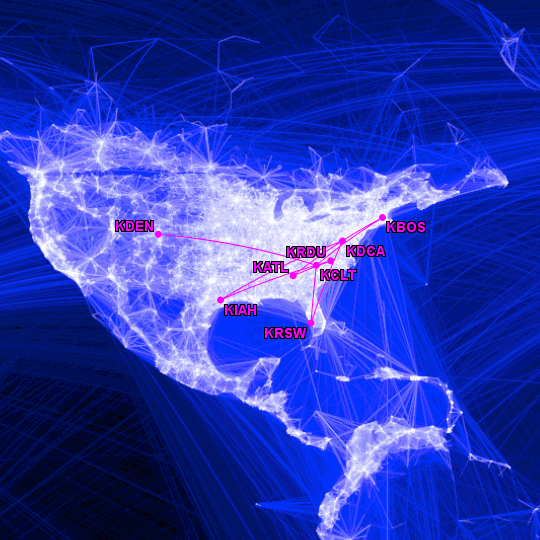

Check out my aircraft pics on Flightaware.
AAV476
"The knack of flying is learning how to throw yourself at the ground and miss"
"I'm not a real pilot, but I play one on VATSIM"
"If at first you don't succeed, skydiving is not for you."
"Sarcasm is just one more service I offer"
Current bid theme: Random Airbus Bid

Check out my aircraft pics on Flightaware.
- Wayne Pierce
- Screenshot Contest Winner x24

- Posts: 2200
- Joined: 11-13-2007 11:09 PM
- Position: DFWT-Manager Chief Check pilot
- Rank: Commander
- Hub: KPHX
- Residence: San Diego, (South County) KSEE
- AAV Total Hours: 2919.7
- Previous VA Hours: 0
- Current Bid: AAL1407 KPHX-KBOS
CHART KBOS-KDEN
AAL1037 KDEN-KPHX
- Location: USA
- Contact:
Re: Dual monitors
Same ole' story again about duplicate control configs. This has been hashed out many times on the forum.
MSFS makes its own cfg's for all your addons, and keeps making them. One has to deleted them from the duplicates everywhere whether is the FS or the FSUIPC and it keeps doing it right in front of you. Once you get them all deleted then it works fine.
Have fun doing it, it's a hair puller.
MSFS makes its own cfg's for all your addons, and keeps making them. One has to deleted them from the duplicates everywhere whether is the FS or the FSUIPC and it keeps doing it right in front of you. Once you get them all deleted then it works fine.
Have fun doing it, it's a hair puller.
- Norberto Rivera
- Screenshot Contest Winner x7

- Posts: 6355
- Joined: 10-10-2004 05:18 PM
- Position: CLT Commander Extraordinaire
- Rank: Commander
- Hub: RETIRED
- Residence: Sterling, VA
- AAV Total Hours: 2667.4
- Previous VA Hours: 0
- Current Bid: COMPLETED KPSP-KDFW
COMPLETED KDFW-KSHV
COMPLETED KSHV-KDFW
AAL2731 KDFW-KPSP
Re: Dual monitors
I ran across this surfing Pete Dowson's forum. Maybe you can toy around with it and we can see if it works Wayne. The downside is that the page is in German, but it looks promising.
http:/softTH.com
I'd try it right now but it's a bit late. Maybe tomorrow I can download it and give it a test drive.
http:/softTH.com
I'd try it right now but it's a bit late. Maybe tomorrow I can download it and give it a test drive.
Norberto "Bert" Rivera
AAV476
"The knack of flying is learning how to throw yourself at the ground and miss"
"I'm not a real pilot, but I play one on VATSIM"
"If at first you don't succeed, skydiving is not for you."
"Sarcasm is just one more service I offer"
Current bid theme: Random Airbus Bid
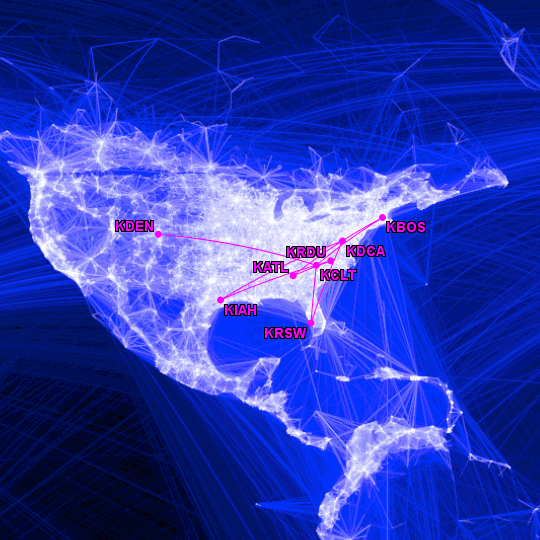

Check out my aircraft pics on Flightaware.
AAV476
"The knack of flying is learning how to throw yourself at the ground and miss"
"I'm not a real pilot, but I play one on VATSIM"
"If at first you don't succeed, skydiving is not for you."
"Sarcasm is just one more service I offer"
Current bid theme: Random Airbus Bid

Check out my aircraft pics on Flightaware.
- Norberto Rivera
- Screenshot Contest Winner x7

- Posts: 6355
- Joined: 10-10-2004 05:18 PM
- Position: CLT Commander Extraordinaire
- Rank: Commander
- Hub: RETIRED
- Residence: Sterling, VA
- AAV Total Hours: 2667.4
- Previous VA Hours: 0
- Current Bid: COMPLETED KPSP-KDFW
COMPLETED KDFW-KSHV
COMPLETED KSHV-KDFW
AAL2731 KDFW-KPSP
Re: Dual monitors
Eureka!!!!!!!!!!! It works!!!!! This little gem allows me to display FS9 on dual monitors... and it's a mere .dll with a config file. If I can do this, certainly the rest of you guys running multiple monitors can. It will support pretty much however many monitors you're driving.
- Attachments
-
- Default C172 in 2D panel view at KSEA by FlyTampa.
- WP_20130220_003.jpg (182.13 KiB) Viewed 2822 times
Norberto "Bert" Rivera
AAV476
"The knack of flying is learning how to throw yourself at the ground and miss"
"I'm not a real pilot, but I play one on VATSIM"
"If at first you don't succeed, skydiving is not for you."
"Sarcasm is just one more service I offer"
Current bid theme: Random Airbus Bid
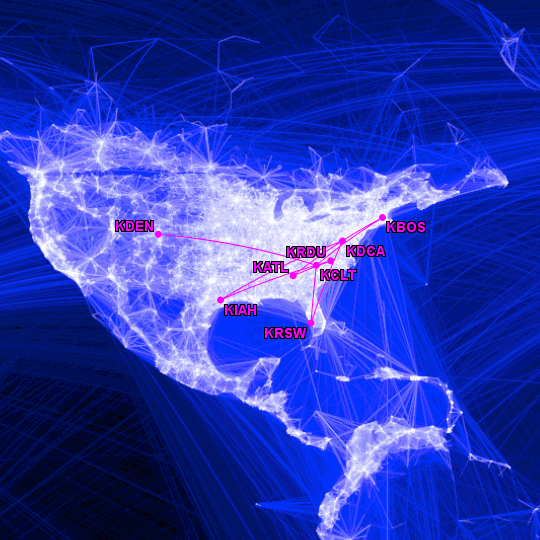

Check out my aircraft pics on Flightaware.
AAV476
"The knack of flying is learning how to throw yourself at the ground and miss"
"I'm not a real pilot, but I play one on VATSIM"
"If at first you don't succeed, skydiving is not for you."
"Sarcasm is just one more service I offer"
Current bid theme: Random Airbus Bid

Check out my aircraft pics on Flightaware.
- Norberto Rivera
- Screenshot Contest Winner x7

- Posts: 6355
- Joined: 10-10-2004 05:18 PM
- Position: CLT Commander Extraordinaire
- Rank: Commander
- Hub: RETIRED
- Residence: Sterling, VA
- AAV Total Hours: 2667.4
- Previous VA Hours: 0
- Current Bid: COMPLETED KPSP-KDFW
COMPLETED KDFW-KSHV
COMPLETED KSHV-KDFW
AAL2731 KDFW-KPSP
Re: Dual monitors
The website is http://www.softth.com
There is a link near the right side of the page to "SoftTH official forum". At the top of the forum is a sticky with a pretty straightforward explanation of how to set up the config file.
The download page has a ton of different beta and alpha versions. The one I downloaded was SoftTH 2.08b Alpha 32 Bit. It comes with a readme file that explains what each parameter is within the config file. The dll gets dropped in the FS installation folder. When the game is launched it will generate the config file, which you can then open with notepad and edit accordingly.
There is a link near the right side of the page to "SoftTH official forum". At the top of the forum is a sticky with a pretty straightforward explanation of how to set up the config file.
The download page has a ton of different beta and alpha versions. The one I downloaded was SoftTH 2.08b Alpha 32 Bit. It comes with a readme file that explains what each parameter is within the config file. The dll gets dropped in the FS installation folder. When the game is launched it will generate the config file, which you can then open with notepad and edit accordingly.
- Attachments
-
- Default C172 in virtual cockpit view
- WP_20130220_004.jpg (141.51 KiB) Viewed 2821 times
Norberto "Bert" Rivera
AAV476
"The knack of flying is learning how to throw yourself at the ground and miss"
"I'm not a real pilot, but I play one on VATSIM"
"If at first you don't succeed, skydiving is not for you."
"Sarcasm is just one more service I offer"
Current bid theme: Random Airbus Bid
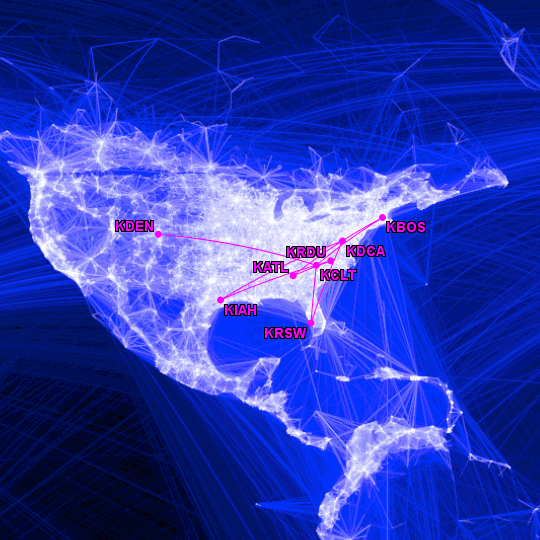

Check out my aircraft pics on Flightaware.
AAV476
"The knack of flying is learning how to throw yourself at the ground and miss"
"I'm not a real pilot, but I play one on VATSIM"
"If at first you don't succeed, skydiving is not for you."
"Sarcasm is just one more service I offer"
Current bid theme: Random Airbus Bid

Check out my aircraft pics on Flightaware.
- Norberto Rivera
- Screenshot Contest Winner x7

- Posts: 6355
- Joined: 10-10-2004 05:18 PM
- Position: CLT Commander Extraordinaire
- Rank: Commander
- Hub: RETIRED
- Residence: Sterling, VA
- AAV Total Hours: 2667.4
- Previous VA Hours: 0
- Current Bid: COMPLETED KPSP-KDFW
COMPLETED KDFW-KSHV
COMPLETED KSHV-KDFW
AAL2731 KDFW-KPSP
Re: Dual monitors
One thing I immediately noticed is that the click spots in the VC were affected. They will only work if the switch you are trying to click on is being displayed on your primary display, which for me is the left monitor. Any switches displayed in the right monitor cannot be clicked on.
- Attachments
-
- PMDG 738 in virtual cockpit view at Boeing Field
- WP_20130220_006.jpg (130.19 KiB) Viewed 2821 times
Norberto "Bert" Rivera
AAV476
"The knack of flying is learning how to throw yourself at the ground and miss"
"I'm not a real pilot, but I play one on VATSIM"
"If at first you don't succeed, skydiving is not for you."
"Sarcasm is just one more service I offer"
Current bid theme: Random Airbus Bid
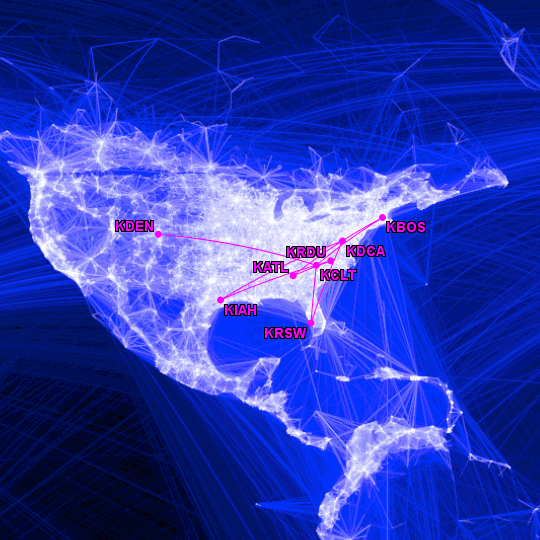

Check out my aircraft pics on Flightaware.
AAV476
"The knack of flying is learning how to throw yourself at the ground and miss"
"I'm not a real pilot, but I play one on VATSIM"
"If at first you don't succeed, skydiving is not for you."
"Sarcasm is just one more service I offer"
Current bid theme: Random Airbus Bid

Check out my aircraft pics on Flightaware.
- Norberto Rivera
- Screenshot Contest Winner x7

- Posts: 6355
- Joined: 10-10-2004 05:18 PM
- Position: CLT Commander Extraordinaire
- Rank: Commander
- Hub: RETIRED
- Residence: Sterling, VA
- AAV Total Hours: 2667.4
- Previous VA Hours: 0
- Current Bid: COMPLETED KPSP-KDFW
COMPLETED KDFW-KSHV
COMPLETED KSHV-KDFW
AAL2731 KDFW-KPSP
Re: Dual monitors
The program configuration will take into account the size of the monitor's bezels and bump the image over accordingly. The sticky at the top of their forum explains this pretty well.
All these pics were shot running in full-screen mode. Windowed mode will not render on the second screen for me right now. I'm not sure if that is something that can be remedied. I also had to go into the FS settings and change the hardware resolution setting to the softTH custom resolution entry before it would display correctly.
All these pics were shot running in full-screen mode. Windowed mode will not render on the second screen for me right now. I'm not sure if that is something that can be remedied. I also had to go into the FS settings and change the hardware resolution setting to the softTH custom resolution entry before it would display correctly.
- Attachments
-
- PMDG 738 in 2D panel mode.
- WP_20130220_007.jpg (129.57 KiB) Viewed 2821 times
Norberto "Bert" Rivera
AAV476
"The knack of flying is learning how to throw yourself at the ground and miss"
"I'm not a real pilot, but I play one on VATSIM"
"If at first you don't succeed, skydiving is not for you."
"Sarcasm is just one more service I offer"
Current bid theme: Random Airbus Bid
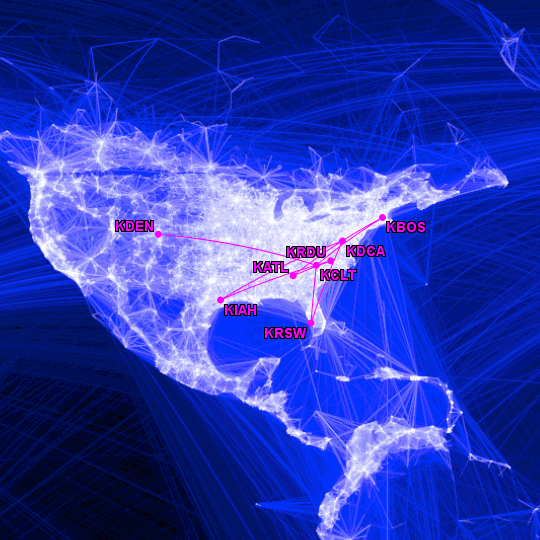

Check out my aircraft pics on Flightaware.
AAV476
"The knack of flying is learning how to throw yourself at the ground and miss"
"I'm not a real pilot, but I play one on VATSIM"
"If at first you don't succeed, skydiving is not for you."
"Sarcasm is just one more service I offer"
Current bid theme: Random Airbus Bid

Check out my aircraft pics on Flightaware.
- Norberto Rivera
- Screenshot Contest Winner x7

- Posts: 6355
- Joined: 10-10-2004 05:18 PM
- Position: CLT Commander Extraordinaire
- Rank: Commander
- Hub: RETIRED
- Residence: Sterling, VA
- AAV Total Hours: 2667.4
- Previous VA Hours: 0
- Current Bid: COMPLETED KPSP-KDFW
COMPLETED KDFW-KSHV
COMPLETED KSHV-KDFW
AAL2731 KDFW-KPSP
Re: Dual monitors
SoftTH will also do screenshots in a variety of formats including bmp and jpg (also setup in the config file). They are triggered by the PrtScrn key, which is all too familiar if you are an FSScreen user. The files are too big to upload here, but maybe the links will work... it's been a while since I've done this too. 
Just click on each placeholder and it will open the image for you.




That's all I can toy with right now. I hope at least some of you can get some benefit out of it!
Just click on each placeholder and it will open the image for you.
That's all I can toy with right now. I hope at least some of you can get some benefit out of it!
Norberto "Bert" Rivera
AAV476
"The knack of flying is learning how to throw yourself at the ground and miss"
"I'm not a real pilot, but I play one on VATSIM"
"If at first you don't succeed, skydiving is not for you."
"Sarcasm is just one more service I offer"
Current bid theme: Random Airbus Bid
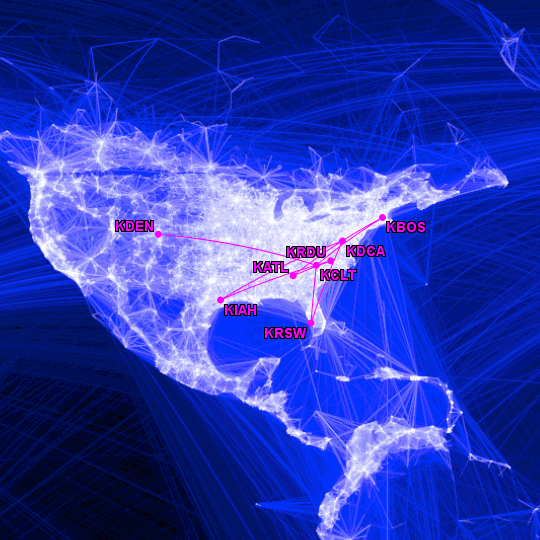

Check out my aircraft pics on Flightaware.
AAV476
"The knack of flying is learning how to throw yourself at the ground and miss"
"I'm not a real pilot, but I play one on VATSIM"
"If at first you don't succeed, skydiving is not for you."
"Sarcasm is just one more service I offer"
Current bid theme: Random Airbus Bid

Check out my aircraft pics on Flightaware.
- Theodore Martin
- Screenshot Contest Winner x10

- Posts: 2853
- Joined: 04-09-2005 08:51 AM
- Position: DFW Hub Manager
- Rank: Commander
- Hub: KDFW
- Residence: Dallas, TX
- AAV Total Hours: 3178
- Previous VA Hours: 0
- Current Bid: COMPLETED KDFW-MKJS
AAL1248 MKJS-KMIA
AAL1276 KMIA-KDFW
Re: Dual monitors
That's pretty slick Bert, thanks for sharing.
You mentioned a brake activation problem you are having during flight. I don't think this is a dual command problem. I've also gotten this problem lately and I don't have the payware version of FSUIPC. The only thing I can think of that has changed recently is 1) I've had the normal Windows automatic updates, and 2) I've loaded three new a/c. I don't think it is the new a/c because I'm getting the brake activation with other a/c I previously had that didn't exhibit the problem.
I think this may be a Windows issue or an update with one of the supporting programs because I'm running the same OS as you (Win7, 64-bit).
You mentioned a brake activation problem you are having during flight. I don't think this is a dual command problem. I've also gotten this problem lately and I don't have the payware version of FSUIPC. The only thing I can think of that has changed recently is 1) I've had the normal Windows automatic updates, and 2) I've loaded three new a/c. I don't think it is the new a/c because I'm getting the brake activation with other a/c I previously had that didn't exhibit the problem.
I think this may be a Windows issue or an update with one of the supporting programs because I'm running the same OS as you (Win7, 64-bit).
Theodore "Ted" Martin
DFW Hub Mgr.
AAV537




DFW Hub Mgr.
AAV537



