Descending in NY for KLGA and this happens. Displays are dead. Doesn't look good.
Happened not once but twice - both time in descent. The Maddog models icing and I suspect that was the culprit -- right after my dumb co-pilot (who will remain nameless) for not having the ice protection and fuel heaters on. Going to keep a closer eye on him next time.
Trouble in the Maddog
Moderators: Barry Theodore, Steve Sondheimer
-
Harold Henderson
- Screenshot Contest Winner x13

- Posts: 6550
- Joined: 08-07-2005 10:00 PM
- Position: KPHX Hub Manager
- Rank: Commander
- Hub: KPHX
- Residence: Knoxville, TN
- AAV Total Hours: 3600.3
- Previous VA Hours: 0
- Current Bid: COMPLETED KPHX-KMCI
COMPLETED KMCI-KLAS
COMPLETED KLAS-KAUS
AAL3830 KAUS-KRDU
AAL891Q KRDU-KMIA
AAL1397 KMIA-KMCI
AAL1622 KMCI-KPHX
- Contact:
Trouble in the Maddog
- Attachments
-
- Doesn't Look Good
- Trouble.JPG (31.17 KiB) Viewed 38252 times
Wisdom begins when you finally realize someone else is in charge of the universe.


VATSIM Flight Tracking Info


VATSIM Flight Tracking Info
- Michael Blakely
- Screenshot Contest Winner x7

- Posts: 3796
- Joined: 07-21-2003 01:14 PM
- Position: CEO
- Rank: Commander
- Hub: KDCA
- Residence: San Diego (North County)
- AAV Total Hours: 3485.5
- Previous VA Hours: 0
- Current Bid: COMPLETED KJFK-KDFW
COMPLETED KDFW-KIAD
COMPLETED KIAD-KDFW
AAL2248 KDFW-KSFO
ASA915 KSFO-KSEA
ASA672 KSEA-KDEN
AAL2771 KDEN-KORD
AAL1918 KORD-KPHX
AAL1945 KPHX-KDFW
AAL2437 KDFW-KLAX - Contact:
Re: Trouble in the Maddog
>>my dumb co-pilot (who will remain nameless)
Bert?
Steve Dunlop?
Kareem Abdul Jabbar?
Bert?
Steve Dunlop?
Kareem Abdul Jabbar?
Mike

Bid Theme: Back in the USA


Bid Theme: Back in the USA

- Norberto Rivera
- Screenshot Contest Winner x7

- Posts: 6355
- Joined: 10-10-2004 05:18 PM
- Position: CLT Commander Extraordinaire
- Rank: Commander
- Hub: RETIRED
- Residence: Sterling, VA
- AAV Total Hours: 2667.4
- Previous VA Hours: 0
- Current Bid: COMPLETED KPSP-KDFW
COMPLETED KDFW-KSHV
COMPLETED KSHV-KDFW
AAL2731 KDFW-KPSP
Re: Trouble in the Maddog
Michael Blakely wrote:>>my dumb co-pilot (who will remain nameless)
Bert?
Steve Dunlop?
Kareem Abdul Jabbar?
I'm offended. Just sayin'!
Norberto "Bert" Rivera
AAV476
"The knack of flying is learning how to throw yourself at the ground and miss"
"I'm not a real pilot, but I play one on VATSIM"
"If at first you don't succeed, skydiving is not for you."
"Sarcasm is just one more service I offer"
Current bid theme: Random Airbus Bid
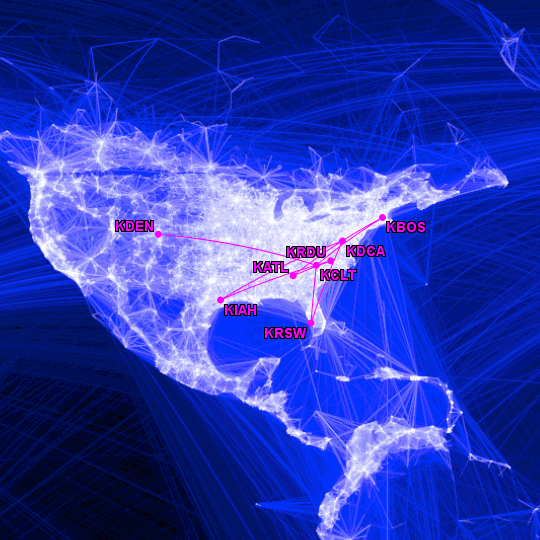

Check out my aircraft pics on Flightaware.
AAV476
"The knack of flying is learning how to throw yourself at the ground and miss"
"I'm not a real pilot, but I play one on VATSIM"
"If at first you don't succeed, skydiving is not for you."
"Sarcasm is just one more service I offer"
Current bid theme: Random Airbus Bid

Check out my aircraft pics on Flightaware.
-
Harold Henderson
- Screenshot Contest Winner x13

- Posts: 6550
- Joined: 08-07-2005 10:00 PM
- Position: KPHX Hub Manager
- Rank: Commander
- Hub: KPHX
- Residence: Knoxville, TN
- AAV Total Hours: 3600.3
- Previous VA Hours: 0
- Current Bid: COMPLETED KPHX-KMCI
COMPLETED KMCI-KLAS
COMPLETED KLAS-KAUS
AAL3830 KAUS-KRDU
AAL891Q KRDU-KMIA
AAL1397 KMIA-KMCI
AAL1622 KMCI-KPHX
- Contact:
Re: Trouble in the Maddog
UPDATE. Apparently this is a known issue affecting many users flying different aircraft online - with vPilot and JoinFS. Problem has to do with model matching to Carenado and Alabeo aircraft. The problem is NOT the Maddog.
There is a workaround for vPilot: 1) In vPilot Settings for Model Matching, be sure you do not have a Carenado or Alabeo a/c as the Default Model. 2) Under Model Matching select Advanced and expand the SimObjects\Airplanes. Clear the check mark from all Carenado and Alabeo a/c you see. Hit the Apply button. Close vPilot and restart. If you install new or change (add/remove) a/c and possibly liveries in your sim, vPilot will rescan all the a/c and put the check marks back that you had previously removed from the Carenado and Alabeo a/c. You'll need to repeat step 2.
There is a workaround for vPilot: 1) In vPilot Settings for Model Matching, be sure you do not have a Carenado or Alabeo a/c as the Default Model. 2) Under Model Matching select Advanced and expand the SimObjects\Airplanes. Clear the check mark from all Carenado and Alabeo a/c you see. Hit the Apply button. Close vPilot and restart. If you install new or change (add/remove) a/c and possibly liveries in your sim, vPilot will rescan all the a/c and put the check marks back that you had previously removed from the Carenado and Alabeo a/c. You'll need to repeat step 2.
Wisdom begins when you finally realize someone else is in charge of the universe.


VATSIM Flight Tracking Info


VATSIM Flight Tracking Info