ATR Textures not rendering
Moderators: Michael Blakely, Todd Meek
-
Rey Ramon
- Screenshot Contest Winner x1
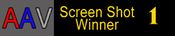
- Posts: 1881
- Joined: 12-06-2002 07:01 PM
- Position: A Senior Pilot
- Rank: Commander
- Hub: KPHL
- Residence: Wilmington, DE
- AAV Total Hours: 2588.9
- Previous VA Hours: 0
- Current Bid: COMPLETEDAAL1441 KPHL-KRDU
AAL174 KRDU-EGLL
BAW496 EGLL-LEPA
CHARTER LEPA-LEBL
CHARTER LEBL-LIRQ
BAW521 LIRQ-EGLL
AA737 EGLL-KPHL
ATR Textures not rendering
Has any one had this issue, my textures are not showing up. Just a white airplane for the F1 ATR. Not even for the virtual cockpit. I can get the standard cockpit to show up, but that's it. Do I need to run the installer again? Seems typical of my situation. Have some time to do a flight from my bid...and issues arise.
-
Rey Ramon
- Screenshot Contest Winner x1
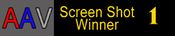
- Posts: 1881
- Joined: 12-06-2002 07:01 PM
- Position: A Senior Pilot
- Rank: Commander
- Hub: KPHL
- Residence: Wilmington, DE
- AAV Total Hours: 2588.9
- Previous VA Hours: 0
- Current Bid: COMPLETEDAAL1441 KPHL-KRDU
AAL174 KRDU-EGLL
BAW496 EGLL-LEPA
CHARTER LEPA-LEBL
CHARTER LEBL-LIRQ
BAW521 LIRQ-EGLL
AA737 EGLL-KPHL
Re: ATR Textures not rendering
Just tried uninstalling and reinstalling. Still not showing textures..just white. any suggestions? May have to fly this one in my PC-12.
- Wayne Pierce
- Screenshot Contest Winner x24

- Posts: 2225
- Joined: 11-13-2007 11:09 PM
- Position: DFWT-Manager Chief Check pilot
- Rank: Commander
- Hub: KPHX
- Residence: San Diego, (South County) KSEE
- AAV Total Hours: 2953.1
- Previous VA Hours: 0
- Current Bid: COMPLETED KPHX-KSFO
COMPLETED KSFO-KSEA
ASA3376 KSEA-KTUS
AAL455 KTUS-KPHX
- Location: USA
- Contact:
Re: ATR Textures not rendering
Rey, I have had problems with the F1 ATR at times, especially, if for some reason it lost the license connection to F1. I always had to re-download and re-install the files from F1 itself but this doesn't give you the American eagle paint scheme. This also could help the virtual cockpit.
If you are trying to use the add-on skin for the American Eagle, check the skin is still in the aircraft folder and it is being pointed to in the aircraft.cfg file. There are two skins available for the same plane and one uses the paint manager and the other is a simple cut and paste.
Good luck,
If you are trying to use the add-on skin for the American Eagle, check the skin is still in the aircraft folder and it is being pointed to in the aircraft.cfg file. There are two skins available for the same plane and one uses the paint manager and the other is a simple cut and paste.
Good luck,
-
Rey Ramon
- Screenshot Contest Winner x1
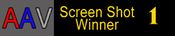
- Posts: 1881
- Joined: 12-06-2002 07:01 PM
- Position: A Senior Pilot
- Rank: Commander
- Hub: KPHL
- Residence: Wilmington, DE
- AAV Total Hours: 2588.9
- Previous VA Hours: 0
- Current Bid: COMPLETEDAAL1441 KPHL-KRDU
AAL174 KRDU-EGLL
BAW496 EGLL-LEPA
CHARTER LEPA-LEBL
CHARTER LEBL-LIRQ
BAW521 LIRQ-EGLL
AA737 EGLL-KPHL
Re: ATR Textures not rendering
Thanks for the help Wayne. I have the license file and the installer in the same folder when i did the reinstall. I will try redownloading when I'm off work the next few days.
- Wayne Pierce
- Screenshot Contest Winner x24

- Posts: 2225
- Joined: 11-13-2007 11:09 PM
- Position: DFWT-Manager Chief Check pilot
- Rank: Commander
- Hub: KPHX
- Residence: San Diego, (South County) KSEE
- AAV Total Hours: 2953.1
- Previous VA Hours: 0
- Current Bid: COMPLETED KPHX-KSFO
COMPLETED KSFO-KSEA
ASA3376 KSEA-KTUS
AAL455 KTUS-KPHX
- Location: USA
- Contact:
Re: ATR Textures not rendering
And I forgot to mention, after a new download and install from F1 for the ATR you need to run the ATR aircraft config program which sets it up finally. It is in the manual.
WLP
WLP

