Has any one had this issue...you turn on your PC and the screen is black. Windows loads up like normal, but the screen is black. My monitor light is blue like it is receiving a signal. I can still get into my mobos bios, so I know it works. Drivers are up to date. I hear the chime when the Windows logon screen is up. After a google search, I see it is a known issue. Just can't find a sure fix. Any help is appreciated, just trying to avoid a reinstall at this point. MEM Test checks out.
Running
Windows 7 Home Premium 64 bit
Nvidia 660GTX 2GB
16 GB RipJaws 1600
Giga Byte z77-Wifi ITX mobo
Ivy Bridge i5 3570K
Booting off 120 Gb SSD from Adata...forget which though
PS..writing this in safe mode with networking....
Win 7 Black Screen
Moderators: Michael Blakely, Todd Meek
-
Rey Ramon
- Screenshot Contest Winner x1
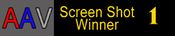
- Posts: 1881
- Joined: 12-06-2002 07:01 PM
- Position: A Senior Pilot
- Rank: Commander
- Hub: KPHL
- Residence: Wilmington, DE
- AAV Total Hours: 2588.9
- Previous VA Hours: 0
- Current Bid: COMPLETEDAAL1441 KPHL-KRDU
AAL174 KRDU-EGLL
BAW496 EGLL-LEPA
CHARTER LEPA-LEBL
CHARTER LEBL-LIRQ
BAW521 LIRQ-EGLL
AA737 EGLL-KPHL
-
Arturo Carvajal
- Screenshot Contest Winner x10

- Posts: 331
- Joined: 07-09-2008 05:54 PM
- Position: Pilot
- Rank: Commander
- Hub: KMIA
- Residence: Ecuador
- AAV Total Hours: 11454.2
- Previous VA Hours: 315
- Current Bid: COMPLETED KMIA-SKBO
COMPLETED SKBO-SKPE
COMPLETED SKPE-SKSM
COMPLETED SKSM-SKRG
COMPLETED SKRG-SKCL
COMPLETED SKCL-SCFA
COMPLETED SCFA-SCSE
COMPLETED SCSE-SCDA
JAT11 SCDA-SCEL
AAL912 SCEL-KMIA - Location: Quito
-
Robert Shepherd
- Senior Member
- Posts: 911
- Joined: 10-02-2003 01:11 PM
- Position: Pilot
- Rank: Commander
- Hub: KJFK
- Residence: Kettering, OH
- AAV Total Hours: 1252.5
- Previous VA Hours: 0
- Current Bid: LOA
- Location: Kettering, OH
Re: Win 7 Black Screen
Rey,
Since you can see the BIOS start up, press F8 during boot to get into Windows safe mode and see if it will boot displaying windows then. I'm thinking this sounds like either a driver issue or your display resolution got set higher than what your monitor can handle. Either way booting in safe mode will bypass your video driver initialization and give us a good troubleshooting clue.
Also is this your only monitor or do you have multiple displays?
Since you can see the BIOS start up, press F8 during boot to get into Windows safe mode and see if it will boot displaying windows then. I'm thinking this sounds like either a driver issue or your display resolution got set higher than what your monitor can handle. Either way booting in safe mode will bypass your video driver initialization and give us a good troubleshooting clue.
Also is this your only monitor or do you have multiple displays?
Robert Shepherd
AAV314

AAV314

-
Rey Ramon
- Screenshot Contest Winner x1
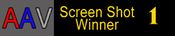
- Posts: 1881
- Joined: 12-06-2002 07:01 PM
- Position: A Senior Pilot
- Rank: Commander
- Hub: KPHL
- Residence: Wilmington, DE
- AAV Total Hours: 2588.9
- Previous VA Hours: 0
- Current Bid: COMPLETEDAAL1441 KPHL-KRDU
AAL174 KRDU-EGLL
BAW496 EGLL-LEPA
CHARTER LEPA-LEBL
CHARTER LEBL-LIRQ
BAW521 LIRQ-EGLL
AA737 EGLL-KPHL
Re: Win 7 Black Screen
The system will boot into safe mode. I feel the system is booting regardless, just not displaying as I can hear the logon chime. I'm only using the one monitor..definitely not a monitor issue. After booting into safe mode, if I restart...then it works. Sometimes it is sluggish after a boot from this..takes about ten minutes to normalize out.
-
Rey Ramon
- Screenshot Contest Winner x1
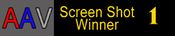
- Posts: 1881
- Joined: 12-06-2002 07:01 PM
- Position: A Senior Pilot
- Rank: Commander
- Hub: KPHL
- Residence: Wilmington, DE
- AAV Total Hours: 2588.9
- Previous VA Hours: 0
- Current Bid: COMPLETEDAAL1441 KPHL-KRDU
AAL174 KRDU-EGLL
BAW496 EGLL-LEPA
CHARTER LEPA-LEBL
CHARTER LEBL-LIRQ
BAW521 LIRQ-EGLL
AA737 EGLL-KPHL
Re: Win 7 Black Screen
Driver was the first thing I updated...which it was update already.
-
Robert Shepherd
- Senior Member
- Posts: 911
- Joined: 10-02-2003 01:11 PM
- Position: Pilot
- Rank: Commander
- Hub: KJFK
- Residence: Kettering, OH
- AAV Total Hours: 1252.5
- Previous VA Hours: 0
- Current Bid: LOA
- Location: Kettering, OH
Re: Win 7 Black Screen
OK... Good.
I know you said you just updated your driver, but sometimes (very, very rarely) the video driver .dll files can get corrupted. I would tend to side with Miguel on this one.
If you can get booted normally into Windows (You mentioned you could after restarting from safe mode), or even in safe mode with networking, do a clean uninstall of your drivers; everything related to them, reboot (You should actually, at this point, be able to boot into Windows proper with the basic drivers it will use now that your normal video drivers are out) and then re-download a fresh copy of the drivers and do a clean re-install.
Hope this helps...
I know you said you just updated your driver, but sometimes (very, very rarely) the video driver .dll files can get corrupted. I would tend to side with Miguel on this one.
If you can get booted normally into Windows (You mentioned you could after restarting from safe mode), or even in safe mode with networking, do a clean uninstall of your drivers; everything related to them, reboot (You should actually, at this point, be able to boot into Windows proper with the basic drivers it will use now that your normal video drivers are out) and then re-download a fresh copy of the drivers and do a clean re-install.
Hope this helps...
Robert Shepherd
AAV314

AAV314

-
Rey Ramon
- Screenshot Contest Winner x1
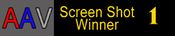
- Posts: 1881
- Joined: 12-06-2002 07:01 PM
- Position: A Senior Pilot
- Rank: Commander
- Hub: KPHL
- Residence: Wilmington, DE
- AAV Total Hours: 2588.9
- Previous VA Hours: 0
- Current Bid: COMPLETEDAAL1441 KPHL-KRDU
AAL174 KRDU-EGLL
BAW496 EGLL-LEPA
CHARTER LEPA-LEBL
CHARTER LEBL-LIRQ
BAW521 LIRQ-EGLL
AA737 EGLL-KPHL
Re: Win 7 Black Screen
hmm...I can't seem to uninstall drivers from the control panel, and there is no uninstaller that I can see. May have to google this one.

