AI
Moderators: Barry Theodore, Steve Sondheimer
- Norberto Rivera
- Screenshot Contest Winner x7

- Posts: 6355
- Joined: 10-10-2004 05:18 PM
- Position: CLT Commander Extraordinaire
- Rank: Commander
- Hub: RETIRED
- Residence: Sterling, VA
- AAV Total Hours: 2667.4
- Previous VA Hours: 0
- Current Bid: COMPLETED KPSP-KDFW
COMPLETED KDFW-KSHV
COMPLETED KSHV-KDFW
AAL2731 KDFW-KPSP
Re: AI
Check this thread from the avsim forums: http://forum.avsim.net/topic/50797-remo ... ling-bgls/
Norberto "Bert" Rivera
AAV476
"The knack of flying is learning how to throw yourself at the ground and miss"
"I'm not a real pilot, but I play one on VATSIM"
"If at first you don't succeed, skydiving is not for you."
"Sarcasm is just one more service I offer"
Current bid theme: Random Airbus Bid
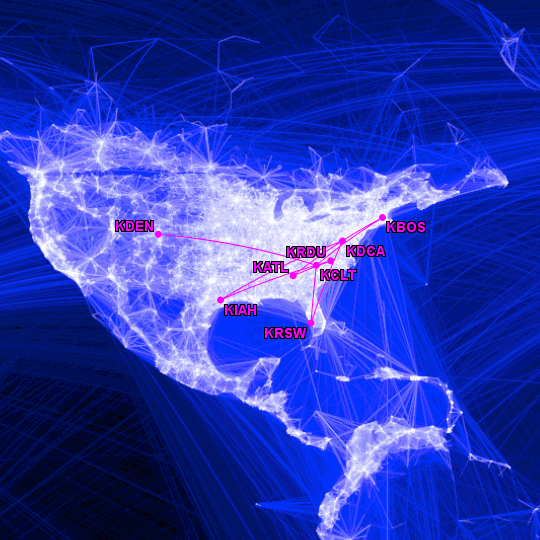

Check out my aircraft pics on Flightaware.
AAV476
"The knack of flying is learning how to throw yourself at the ground and miss"
"I'm not a real pilot, but I play one on VATSIM"
"If at first you don't succeed, skydiving is not for you."
"Sarcasm is just one more service I offer"
Current bid theme: Random Airbus Bid

Check out my aircraft pics on Flightaware.